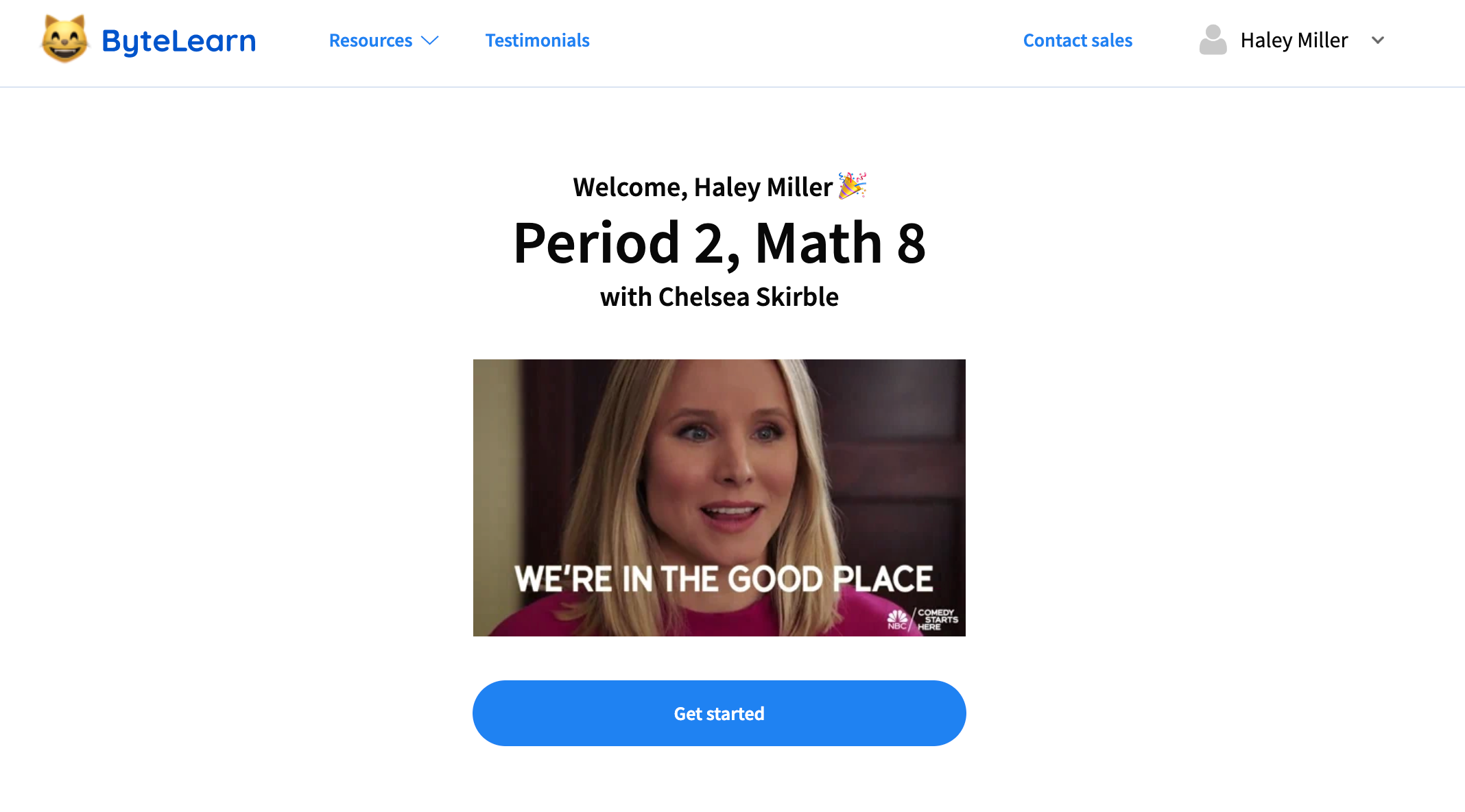How do I Join as a Co-Teacher?
Kathlene Stephen
Last Update 2 jaar geleden
The Lead Teacher will need to add you to their account.
(Please click here to see instructions on adding a co-teacher)
In your email you will receive an invitation to join as a co-teacher.
Click on the blue "Join as a co-teacher" to join.
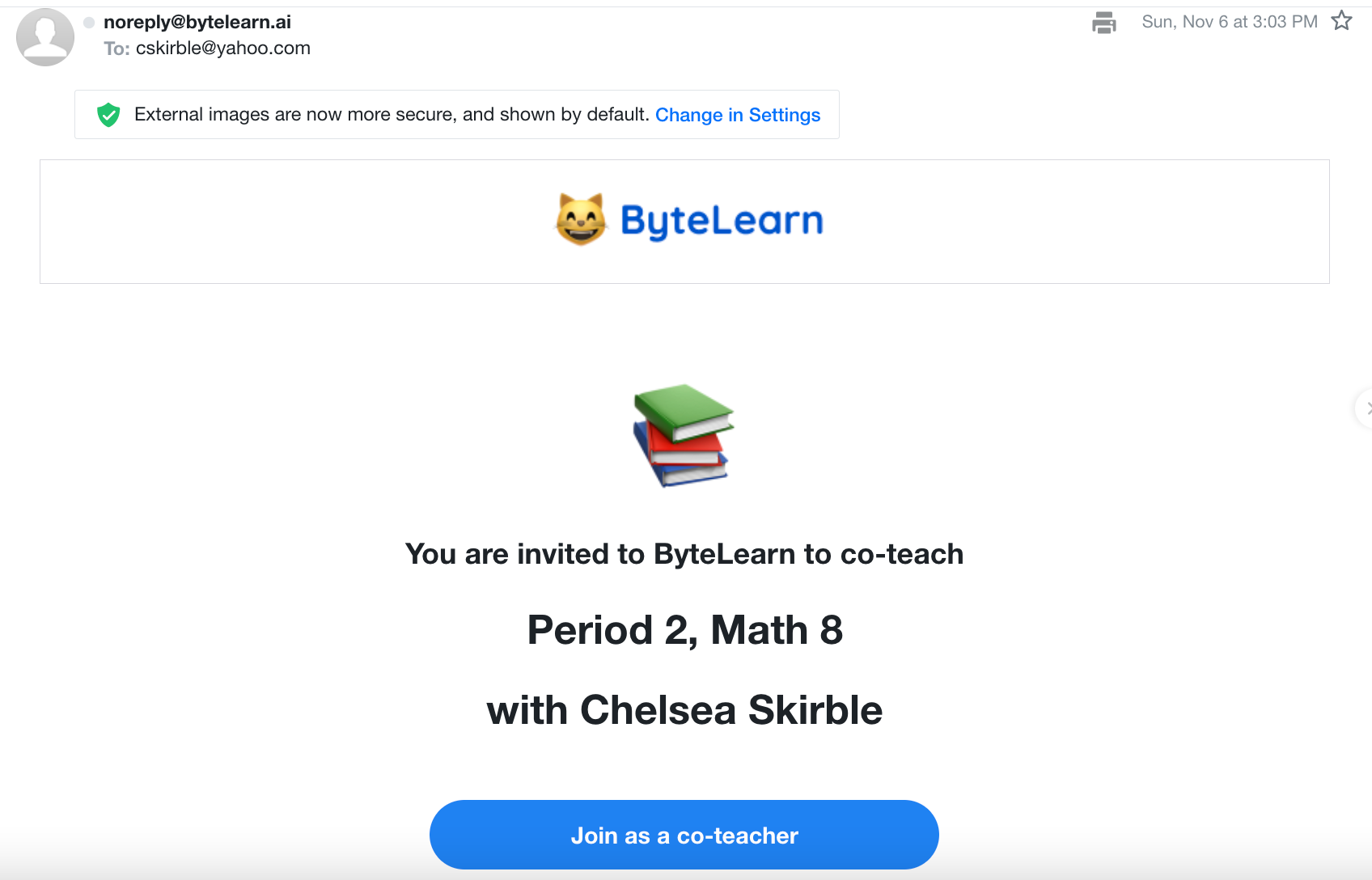
Upon clicking on the blue "Join as a co-teacher" you will be taken to Bytelearn.com and will have the options of Creating a new account or signing into an existing account to co-teach.
Sign into the existing account for which the email was invited to.
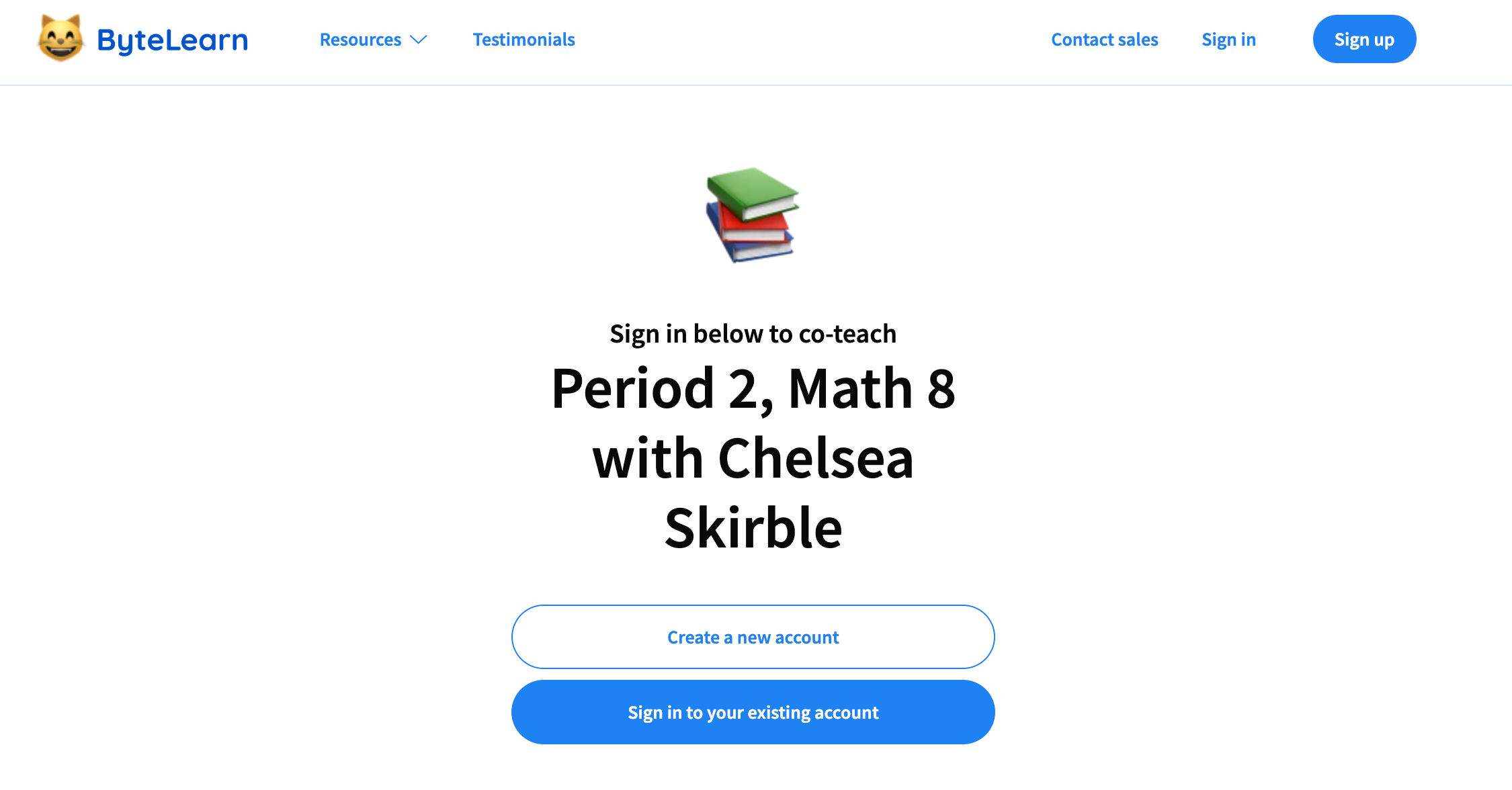
Sign in with your email for which you were invited to use.
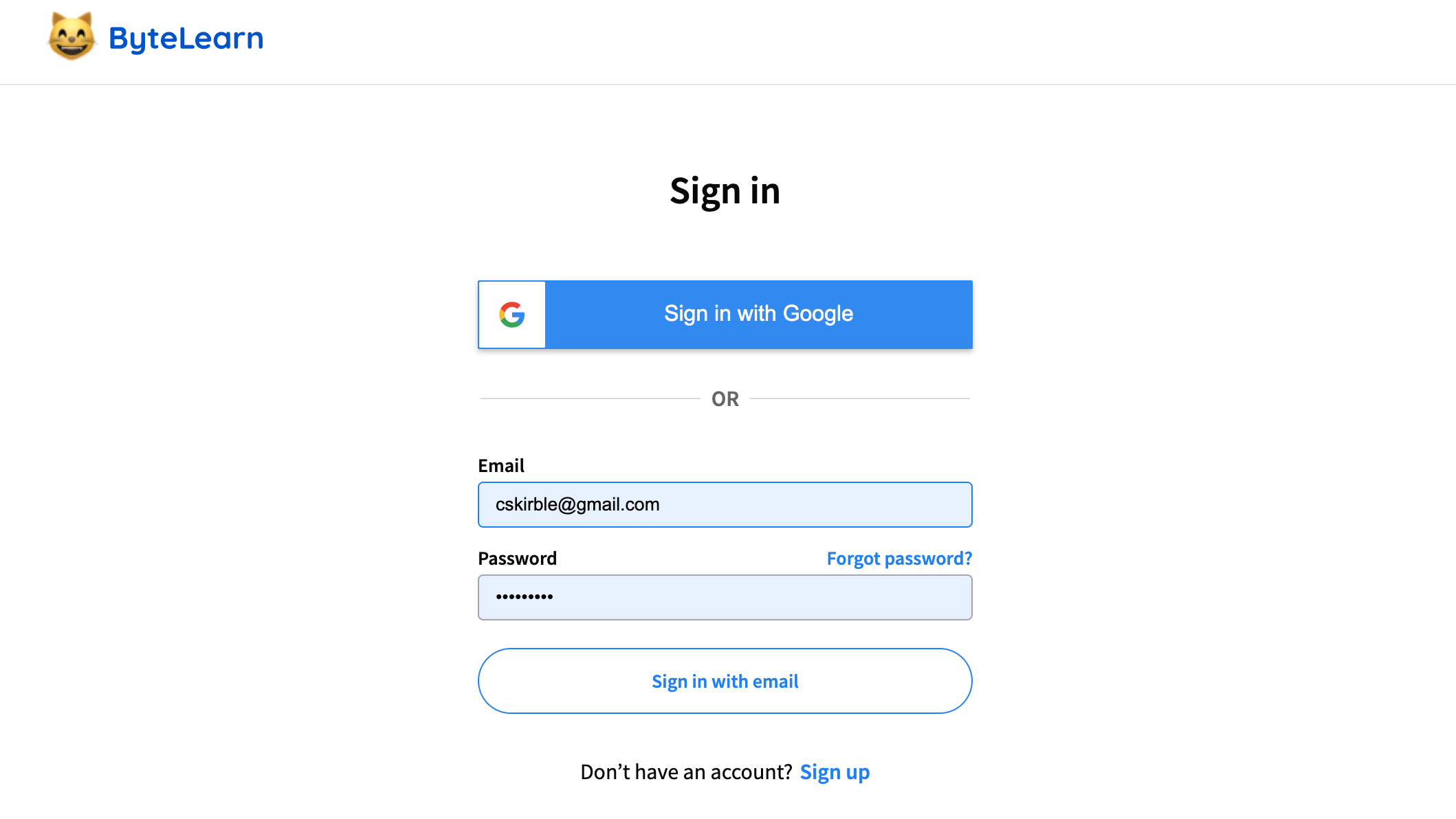
You will now be added as a co-teacher! Click on the blue "Get started" button to start your journey as a co-teacher!