How to access my roster
Kathlene Stephen
Last Update 2 years ago
You can access your create an assignment main page.
1. Click on the dropdown to select class that you wish to access your roster
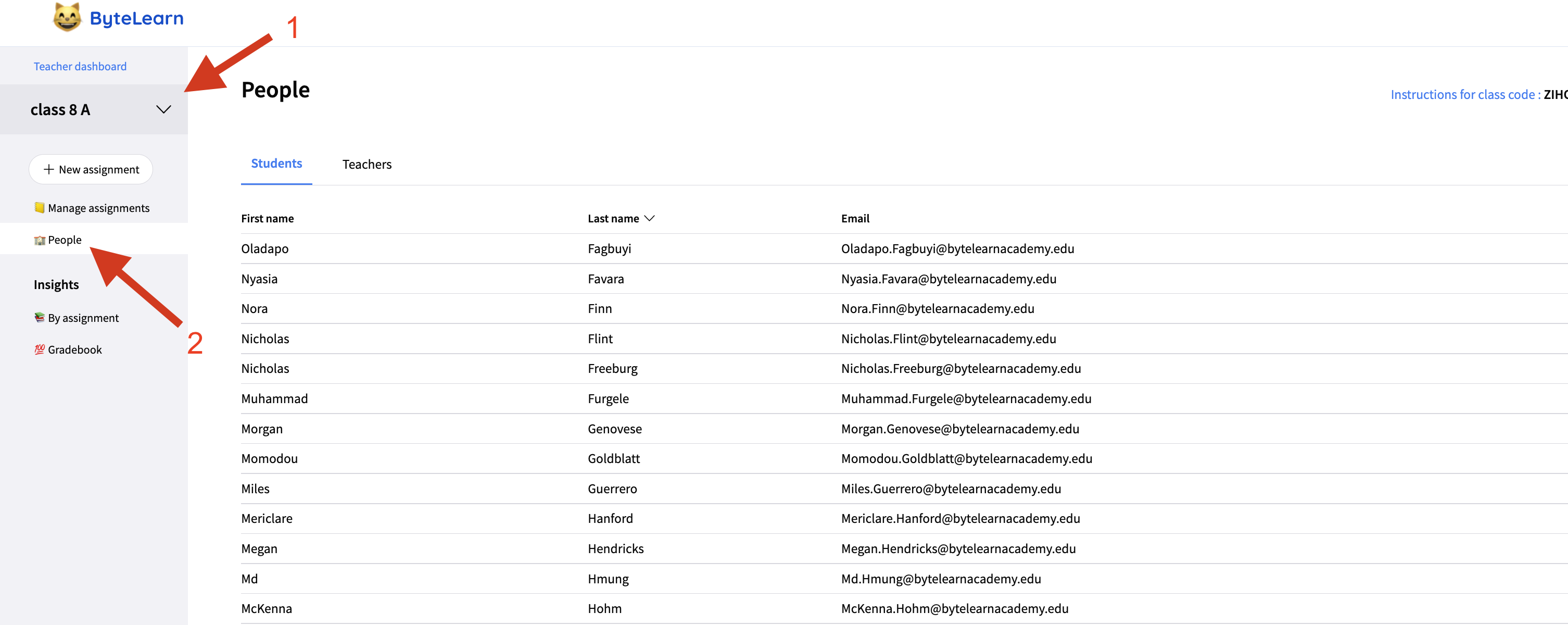
2. Select “People”
From here, you can see your students, get the class code to add/delete students, and see/add co-teachers to your account
How to add co-teacher, click here

