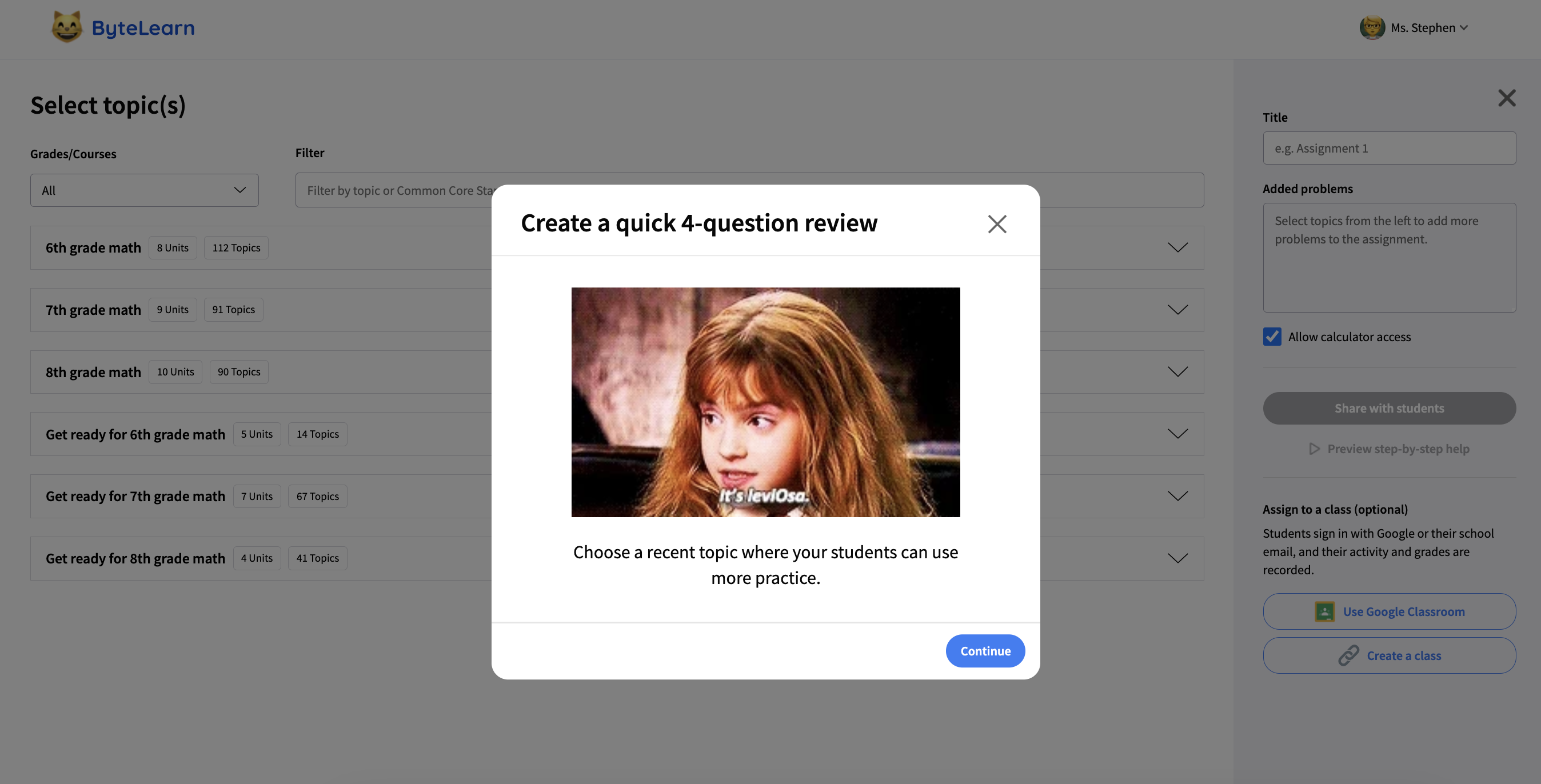How to Create a New Teacher Account
Kathlene Stephen
Last Update 2 yıl önce
To create a new teacher account, go to bytelearn.com. (1)
Then click on the white sign up button in the right hand corner. (2)
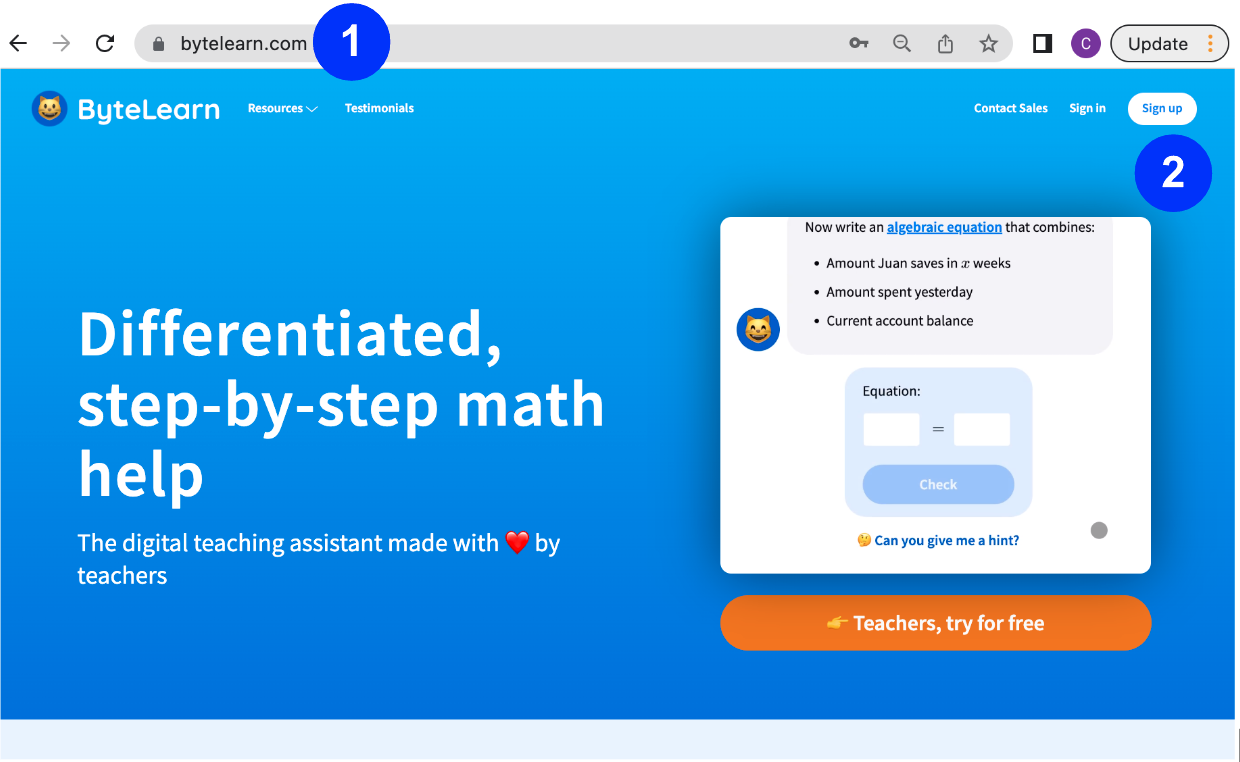
Upon clicking on the "sign up" button, you will have the option to choose between student or teacher.
Choose the "Teacher" button.
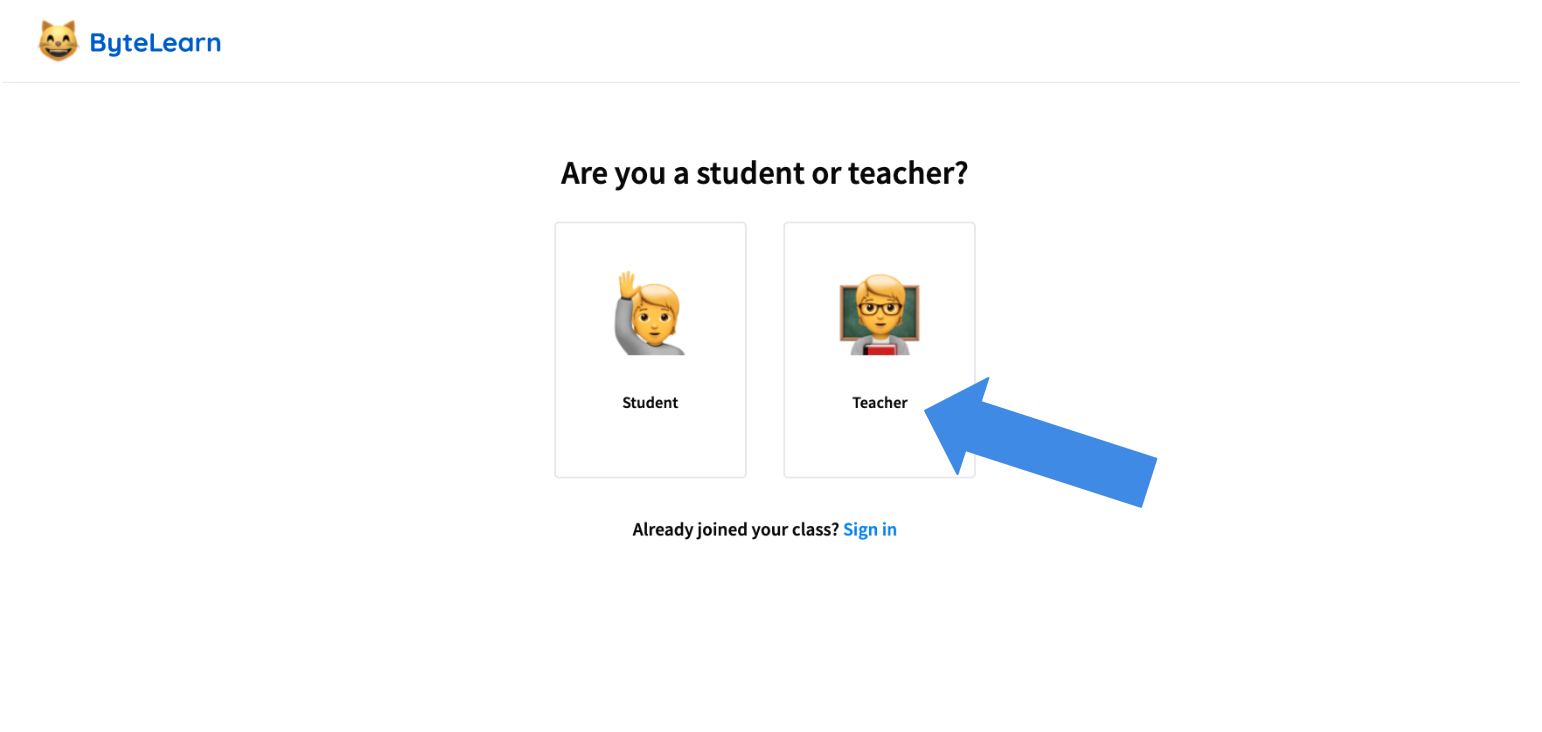
Now you can choose how you would like to sign up.
- You can sign up with Google and use your school account if you use Google Classroom
Or
- Sign in manually by entering your name, email, and a password to sign up with email
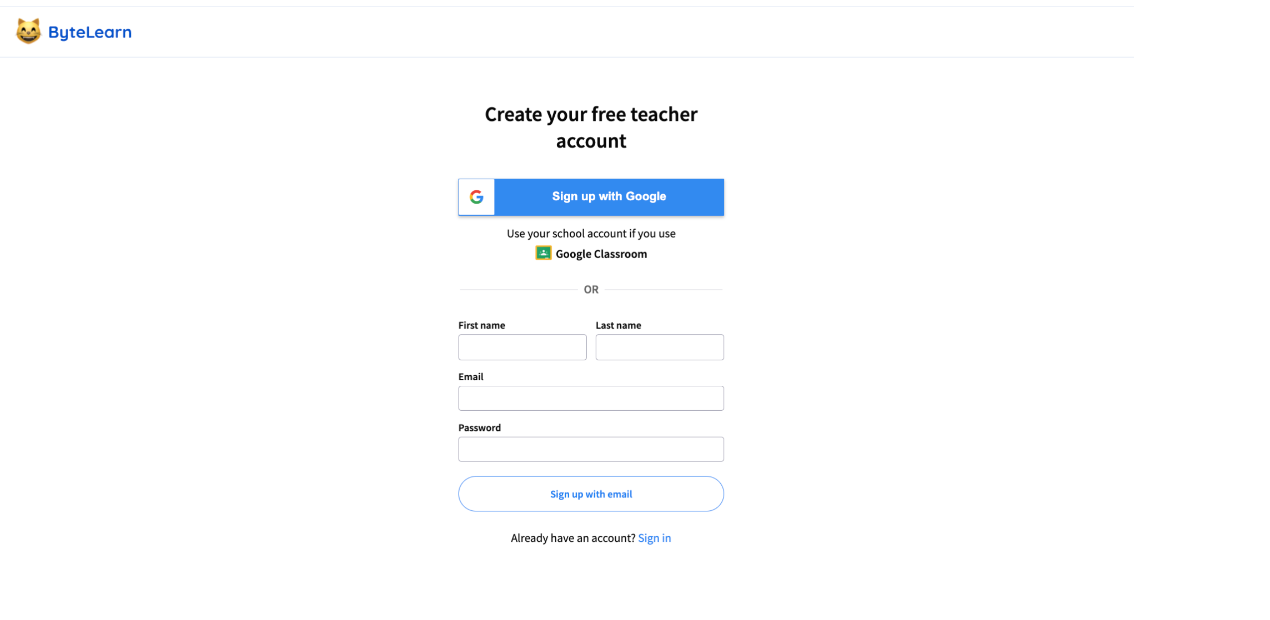
Please choose a name you would like your students to refer to you as:
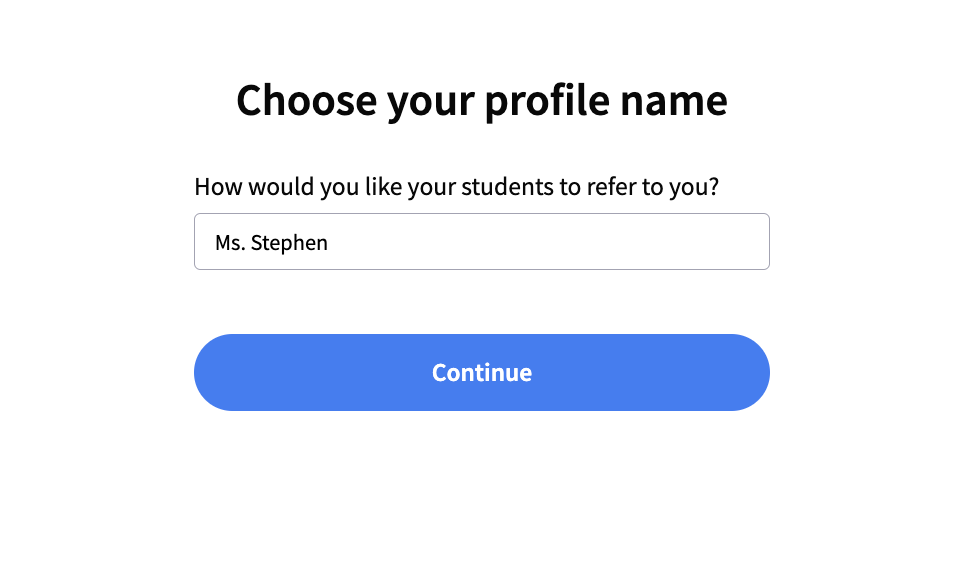
Choose the grades in which you will be using ByteLearn with. You can choose as many grades as you teach.
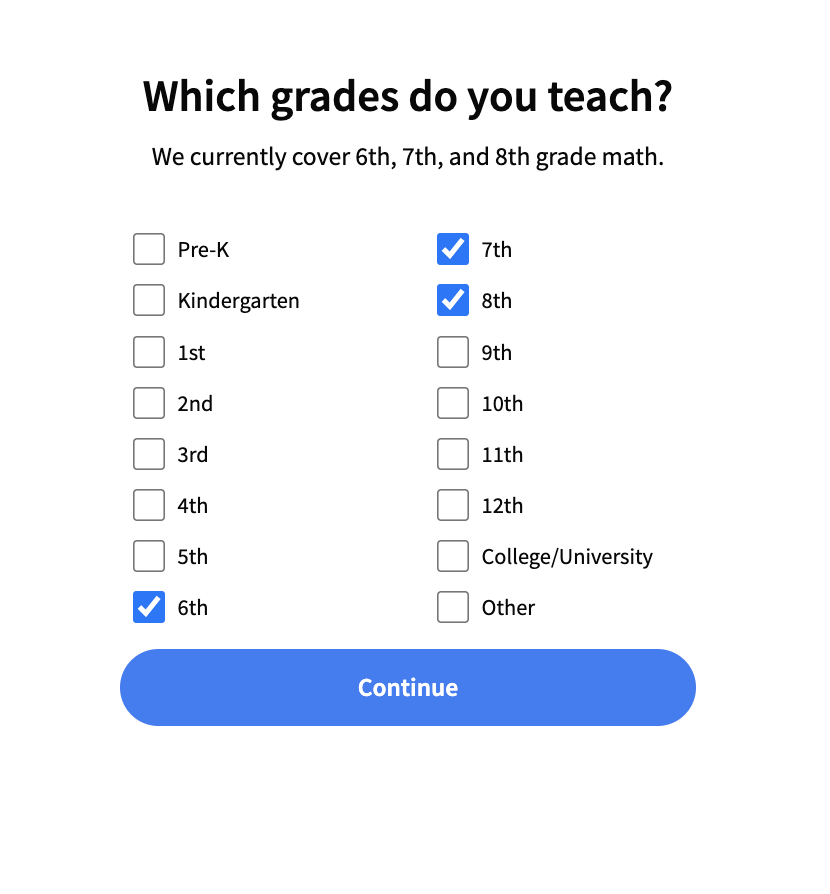
Vwalla! You now have a free 30 trial of the Teacher PLUS account with ByteLearn! You can immediately start creating assignments for your students, upload rosters and more!